Data isn't always in the correct format for Tableau Desktop to easily understand it. There may be empty rows or columns before the table stars, notes, stacked or headers. These things may make your data look nice to a person viewing them, however it is much more difficult for Tableau to interpret this data.
What does the Data Interpreter do?
The data interpreter is a tool available in tableau desktop and Prep that cleans your data by removing the things listed above. This allows tableau to properly interpret your data, ready for you to create visualisations from it. It can even detect sub tables and additional tables in your data so you can work with each subset of data independently from the others.
How to use The Interpreter:
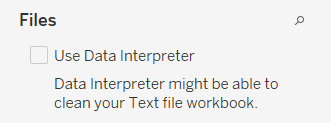
After the data interpreter has done its cleaning, you want to check through and see what your data now looks like in the preview window. This is to ensure that Tableau has interpreted and captured your data correctly as there is a chance that it has changed the format of your data to one that you may have not been expecting.
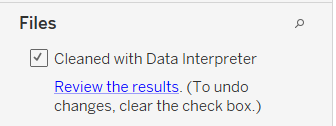
You can click "Review the results" (as shown above) to view the changes that were made to your data. A file is opened in excel showing your data and how the Interpreter has perceived and changed your data.
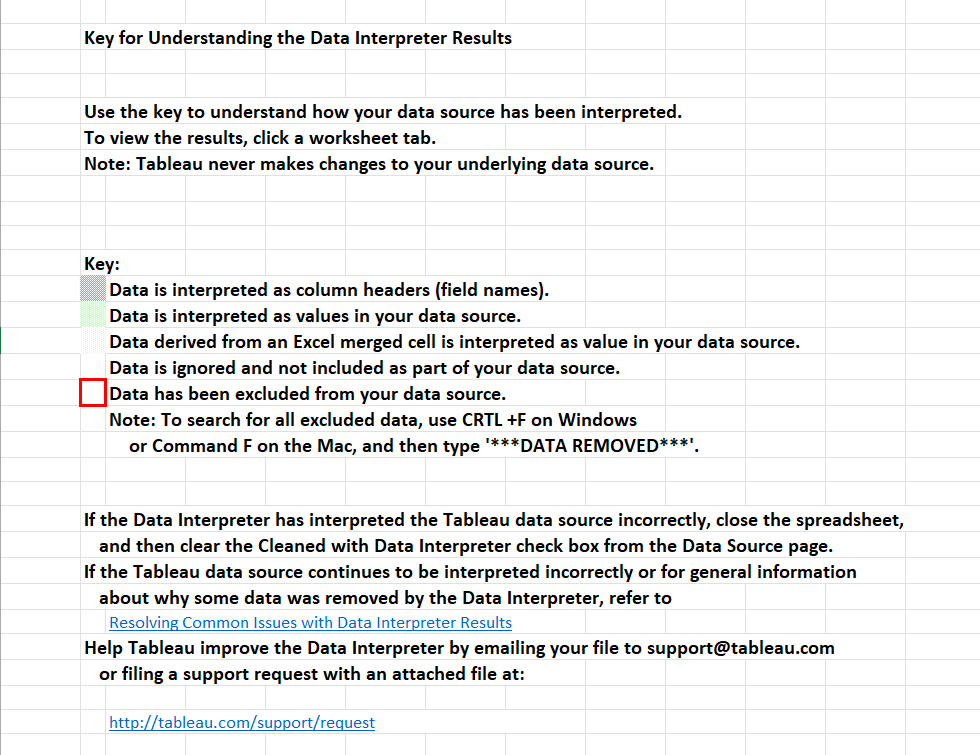
Hopefully this Blog can save you time when it comes to the analysis of data that might not be in the perfect state for Tableau to use it.
