If you’ve built a table in Tableau and noticed the unwanted “ABC” column at the end, like in this table, you're not alone. This column appears when Tableau expects a measure or value to display in the body of the table, but none is provided. While it can’t be removed directly through standard options, there's a quick workaround that effectively hides it.
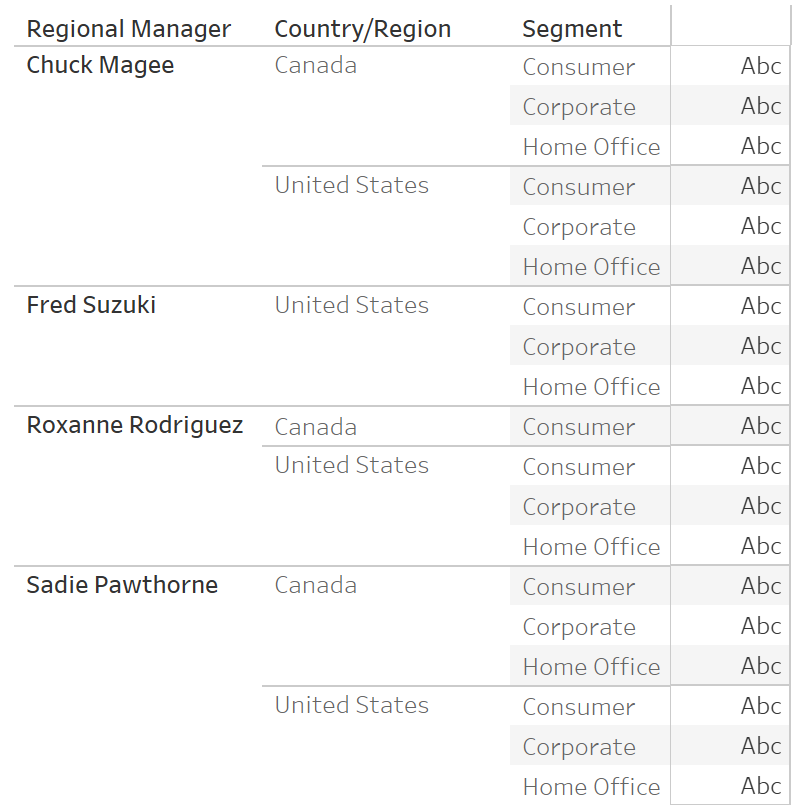
Here’s how to do it:
Step 1: Click on one of the ABC cells
Start by selecting a cell in the ABC column.
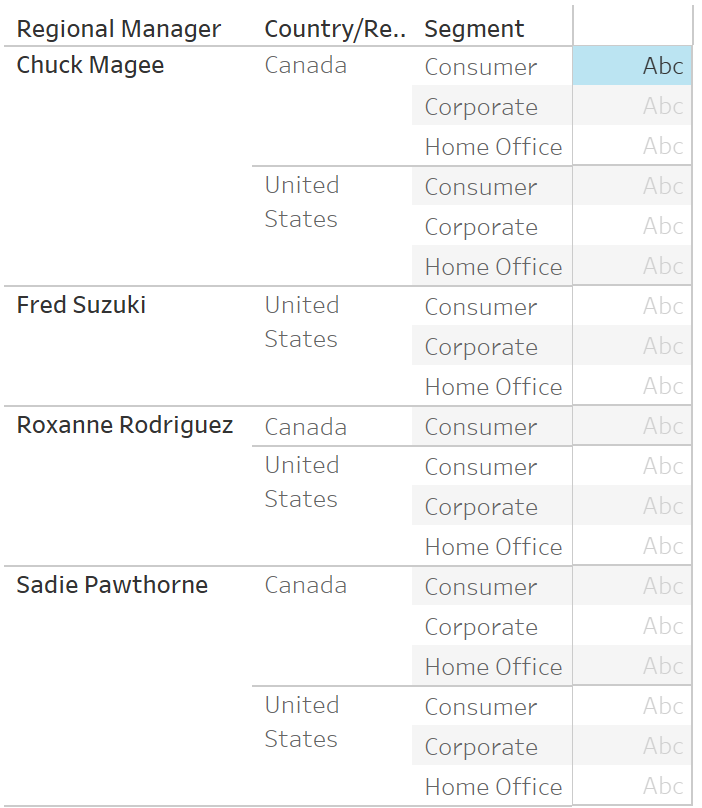
Step 2: Hold Control and click the right keyboard button THREE times
Your cell should stretch to look like this:

Step 3: Drag the cell all the way to the left
Click and drag the cell's right edge so that it shifts into the leftmost position, like this:
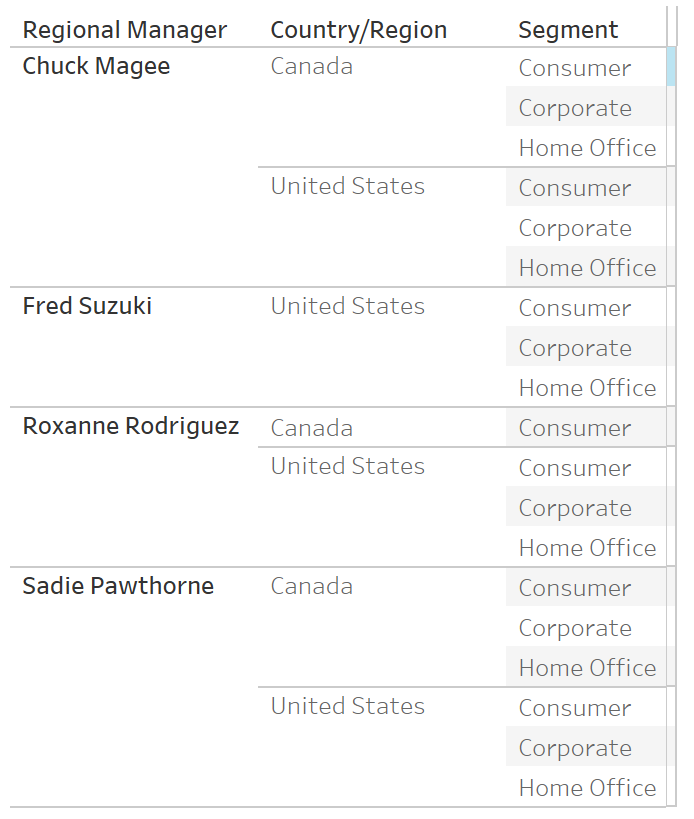
Step 4: Hold Control again and click the left keyboard button FIVE times
This completes the override and forces Tableau to redraw the layout without the placeholder.
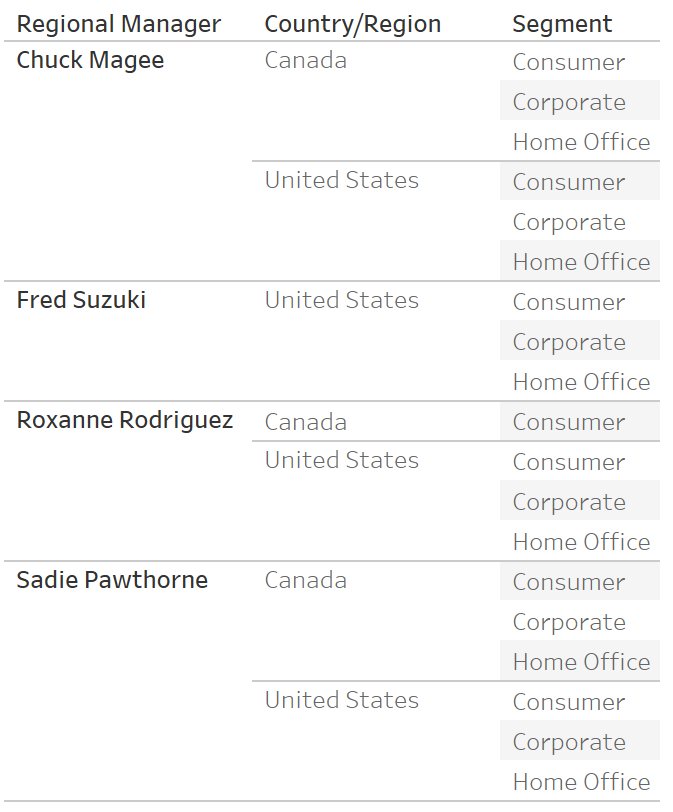
Just like that, the ABC column disappears from view.
Why does this work?
This method works due to the way Tableau generates HTML structure for table layouts. By shifting focus and triggering redraws through these steps, you effectively collapse the placeholder column that displays the “ABC” label.
