Exploring the Transition: Navigating from Analog to Digital Sketching or "How I learned digital sketching using a cocktail dataset"
My habit
When it comes to sketchnotes, I've always been in the habit of “picking up a pen and paper and getting started”. The nice thing about this is that I can fully focus on the content instead of investigating functionalities of technical tools. I've also always believed that sketchnotes don't have to be particularly beautiful, but rather serve as an efficient brainstorming tool to sketch out problems and/or ideas and show how you want to solve them.
The challenge
More and more of our tasks in recent weeks consisted in creating digital sketchnotes in Excalidraw. It's actually a nice tool if you have loads of time and patience, I thought. But even if I had sufficient of both, there are so many features coming along with this tool that I got overwhelmed. I also missed the familiar feel of pen and paper and, above all, I was so much slower and more blocked in my productivity when sketching digitally. In short, I was terribly reluctant to use this tool. In this blog post, I would like to reflect my position and my transition towards digital.
The tasks
Our first task was to analyze, clean up, join, etc. a data set about cocktails. As usual, the time for it was very limited. At the end, I desperately presented directly in Excel rather than waisting time with digital drawings.
1st sketch with pen and paper only
Sketching time: 4 minutes
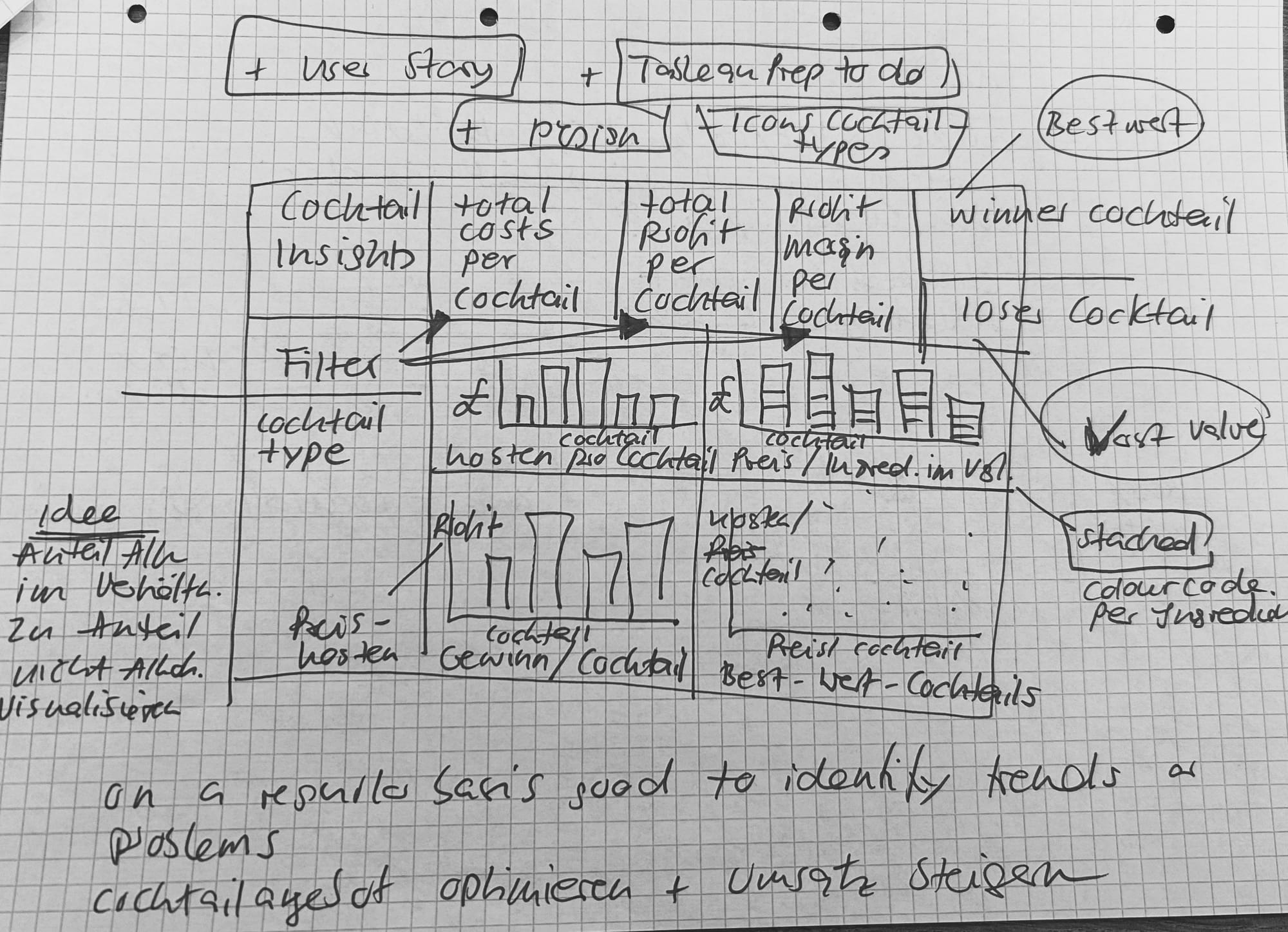
The next task was to create the workflow for this in Tableau Prep and to create a sketch note for the planned dashboard in Excalidraw. Again, the technical workflow in Tableau Prep was so important to me that I spent most of my time for this part. As the preparation time was slowly running out and the time for the presentation came closer, I quickly picked up my pen and a piece of paper and started sketching. Four minutes later, my ideas for a potential dashboard were fully visualized (see above). Of course, I clearly missed out Excalidraw and I knew that this was the actual task. So shortly before the presentation, I uploaded my sketch directly into Excalidraw and just added a few digital functions. You can see the result below.
2nd paper and pencil sketch revised in Excalidraw
Sketching time: 8 minutes
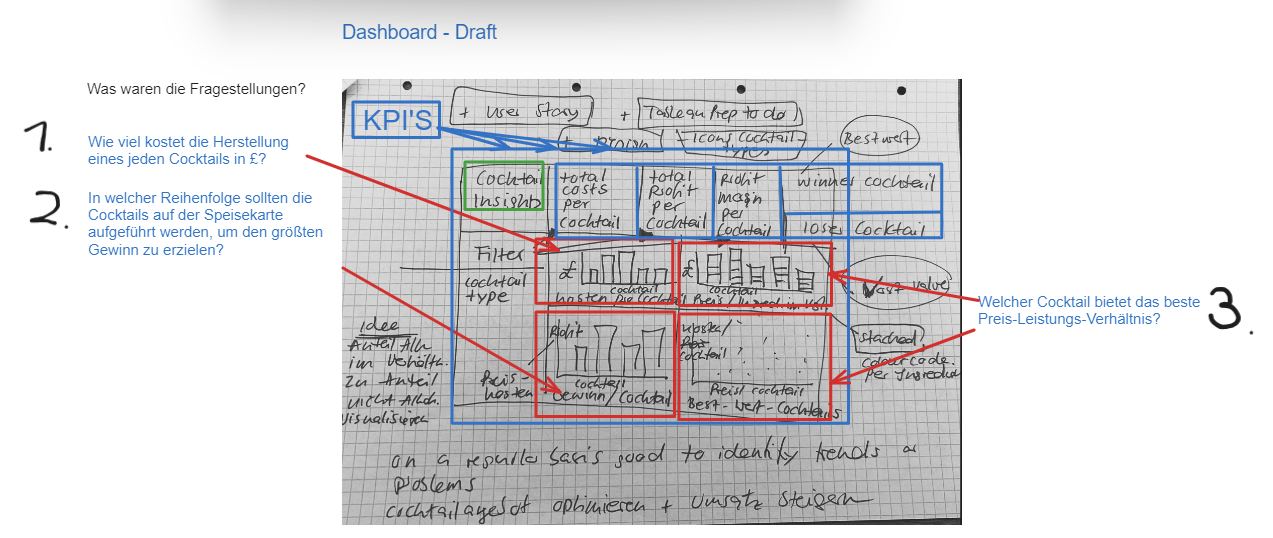
My transition
Here is one of the comments of the audience on my hand-sketches: "It might look a little bit too messy for a presentation". Yes, that was very friendly and pretty much correct. I could turn it around however I wanted, I had to get to the tool. I told myself: “Just a matter of practice”, and indeed, it was. As you can see from my little statistic regarding the sketching times (4, 8 and 30 minutes), it seems that my main concerns did not materialize. There are of course some factors between the times used for the hand sketches and the digital sketch below, but the final look is worth the 30 minutes. You will certainly agree that the digital version of my planned dashboard (see below) looks many factors prettier than the above hand sketch.
Sketching time: 30 minutes
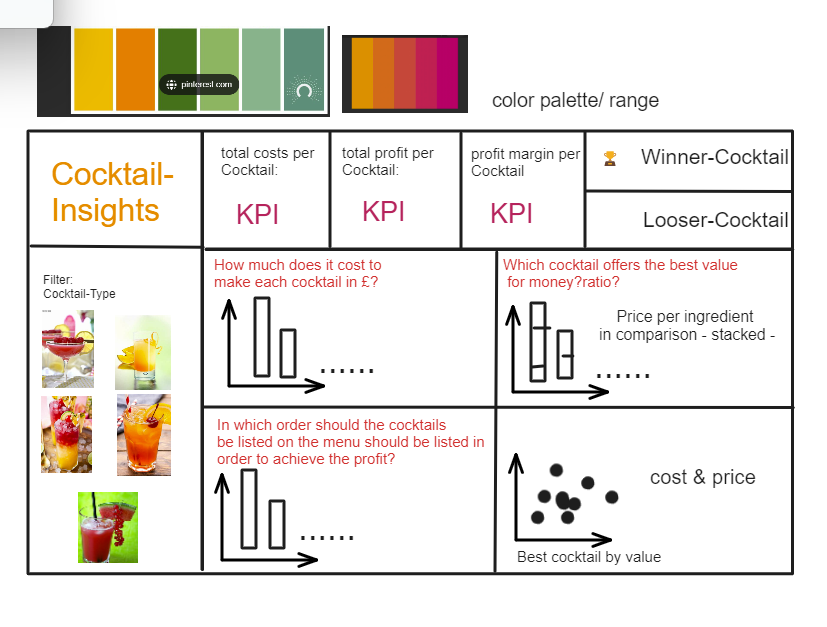
Conclusion and outlook
Paper and pencil and analog sketchnoting will always be a good choice for a first mind mapping, but in terms of look and esthetics my hand sketches cannot cope with digitally sketched dashbords. And at the end, the efforts to apply Excalidraw were much lower than expected. I am grateful that I tried digital sketching. I will have to add a few more libraries and continue working and practicing, but I am optimistic that one day I will love sketching digitally and be just as efficient as with paper and pencil.
Interesting sources
5 Gründe für Sketchnotes im Business-Alltag - einfach selber umsetzen (speakture.ch)
What are Sketchnotes? — Rohdesign
WORLD SKETCHNOTE DAY - January 11, 2025 - National Today
