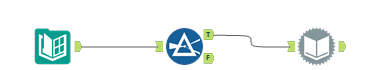
Has the wildcard function on the input tool failed you in Alteryx? Fear not, there is a dynamic duo to your rescue: Directory and Dynamic Input.
Download the files used in this blog here.
In this example let’s say you have files that are stored in two folders:
And in each folder you want to specifically retrieve the file called “Open1” and “Open2”
Perhaps you tried to do a wildcard input like so: *\Open*.xlsx
…and it just didn’t work.
Do not lose hope, there is a solution!
Grab a
tool and set up the directory to go to the root folder, that is the common folder all your files share. Make sure to check ‘Include Subdirectories’.
The results will look something like this:
Get yourself a filter tool,
and filter out FileName that does not contain Dont
Now, you only have the files left that you want in your directory.
Bring in a Dynamic Input tool
And set it up like so
You will now see that it has opened all the files listed in the Directory and union them.
To download the files used in this blog checkout my GitHub.
